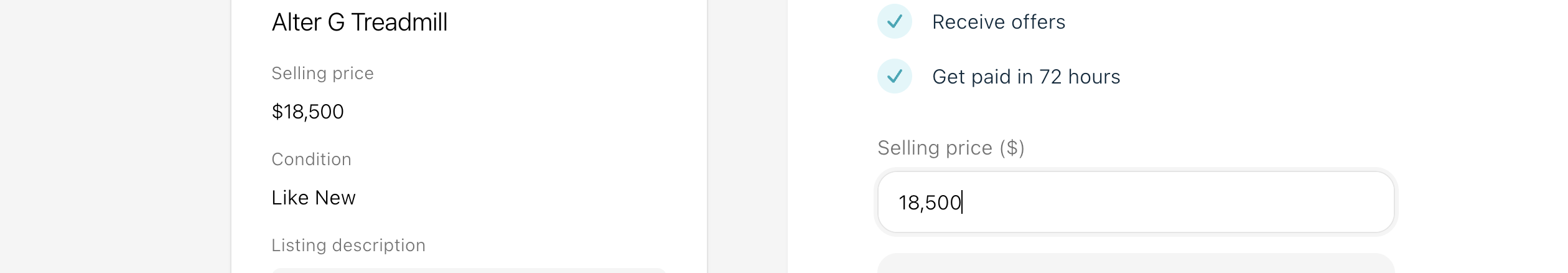How to list on OrthoGear
Get your rehab gear live in under two minutes.
Getting listed
Step-by-step workflow
Have questions or ready to list? Contact the OrthoGear team at support@myorthogear.com or (919) 495-7693.
1.
Prepare your equipment details
Gather high-quality photos and key specifications—brand, model, year, hours of use, accessories, and condition notes. This information helps buyers make quick, confident decisions.
2.
Publish your listing—no fees, no fuss
Creating a listing takes about 90 seconds. Upload your photos, enter the details, set your asking price, and hit publish—your listing is instantly live on OrthoGear.
3.
Our marketing engine finds buyers for you
Our marketing engine promotes your listing to clinics, physical therapy practices, and sports-medicine professionals nationwide—bringing you more competition and a higher sale price.
4.
Chat, negotiate, and accept the best offer
Buyers can message, make offers, or request video inspections—all within OrthoGear. Need a hand? Our seller-success team can step in to handle inquiries at no extra cost, while you retain full control.
5.
Secure payout and white-glove pickup
After you accept an offer, we coordinate payment, paperwork, and pickup. Everything’s covered, and you pay only a 10% success fee when your equipment sells.
Tutorial
Creating a listing
Watch the quick video below and follow the checklist to get your equipment live on OrthoGear.
1.
Visit myorthogear.com
Head to our website to begin the listing process.
2.
Log in or sign up
Log in to your existing seller account or create a new one.
3.
Open the “Create a listing” page
Or click the “Create a listing” button from the homepage or your dashboard.
4.
Choose listing category
Select the correct equipment category to help buyers discover your listing.
5.
Add basic details
Enter a descriptive title and your facility’s address (kept private until purchase).
6.
Upload photos
Add clear, well-lit images of your item from multiple angles.
7.
Set your price
Use our pricing guidance or choose your own price. Buyers can still submit offers.
8.
Add optional specs
Include manufacturer details, year, dimensions, weight, or any other relevant info.
9.
Publish your listing
Review everything and click “Publish” – your listing is now live to thousands of buyers!
OrthoGear matches clinics, trainers, and individuals so they can buy and sell rehab gear with total payment and logistics support.
We accept clinic-grade rehab, performance, and recovery equipment. Unsure? Message us—common items include: • Hi-Lo Treatment Table • Spinal Decompression Table • Shockwave Therapy Machine • Class IV Laser Therapy Unit • Therapeutic Ultrasound Machine • Electrical Stimulation Machine (E-Stim/IFC/TENS) • AlterG Anti-Gravity Treadmill • Cold Compression Therapy Unit (e.g. GameReady) • Hydrotherapy Table (e.g. HydroMassage) • Pilates Reformer (Clinical-Grade) • NormaTec or Air Compression Recovery System • Parallel Bars (Adjustable Gait Trainer) • Isokinetic Testing System (e.g. Biodex) • Exercise Cage / Pulley Rehab System • Weight Sleds and Racks • Force Plates (e.g. VALD, Bertec) • Portable Diagnostic Ultrasound Unit • Ergonomic Desk or Standing Workstation • Balance Platform (e.g. BTrackS, Biodex) • Multifunction Electric Treatment Chair
Our clinic-support line is open seven days a week at (919) 495-7693. You can also email support@myorthogear.com and we’ll reply within a few hours.
Buyers pay with Visa, Mastercard, AmEx, Discover, or ACH. Sellers pay a 10 % success fee only when the gear sells. Funds are transferred via Stripe Connect within days.
Click “Sell” in the header, upload photos, set a price, and publish—most sellers go live in under two minutes.
Small items generate a prepaid shipping label; larger items trigger our white-glove freight team. Once the buyer confirms delivery, your payout is released automatically.
You can always get in touch with our team for assistance with listing at (919) 495-7693 or support@myorthogear.com if you need any more information.