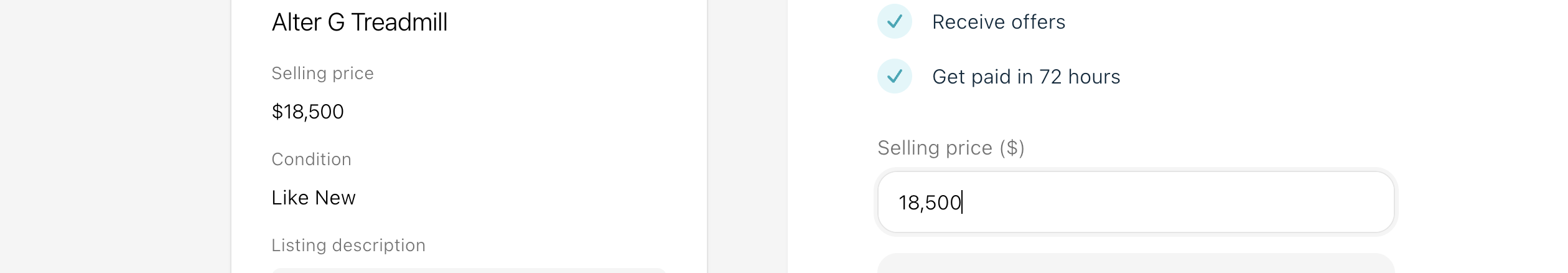Selling on OrthoGear
Step-by-step guide to selling clinic-grade gear faster.
Overview
Workflow at a glance
Selling on OrthoGear is fast, easy, and secure. We promote your listings to a nationwide audience so you can get better offers and sell faster than ever before. Here’s how it works:
Fees
Simple fee model
Listing is free on OrthoGear and we only charge a 10% success fee when your gear sells. No sale, no fee. With a straightforward fee structure that goes directly towards promoting your listing, it’s one of the most seller-friendly platforms out there.
Getting started
Build your listing
When it comes to creating a listing, OrthoGear makes it quick and easy. Simply sign up, upload high-quality photos, and enter key details—such as brand, model, year of manufacture, hours of use, included accessories, and any notable features or wear—then you’re good to go!
Communication
Chat with buyers
Once your listing is live, you’ll begin getting messages and offers from interested buyers. With OrthoGear’s messaging platform, all you have to do is log in and respond as the messages flow in.
1.
Open your message thread with the buyer and answer questions promptly to keep momentum.
2.
Answer any questions buyers have about the quality, condition, or history of your equipment to move the deal forward.
3.
Provide any additional photos, videos, or documentation the buyer requests so they can make an informed decision.
Offers
Manage offers
When you receive an offer, you can accept, reject, or counter in your message thread. Once you’ve reached an agreement with a buyer, it’s time to get paid.
Payment
Stripe payouts
OrthoGear works with Stripe for secure payment processing, so you’ll need to set up an account before receiving funds. Fortunately, it’s straightforward—follow the steps below to walk through the process.
1.
Log in to your OrthoGear seller account.
2.
Navigate to “Dashboard” and select the “Sales” tab.
3.
Click “Set up seller account”.
4.
A new tab opens connecting your OrthoGear account with Stripe.
5.
Enter your email and phone number.
Use a phone number you have access to—you’ll receive a verification code.
6.
Fill out information about the entity receiving funds (business, non-profit, or individual).
Not sure which type to choose? Contact us at support@myorthogear.com or (919) 495-7693.
7.
Designate your bank account using Stripe’s secure integrations, or enter details manually.
8.
Confirm your details and submit.
That’s it! Now you’re ready to get paid.
After the sale
I’ve accepted an offer. Now what?
After payment clears, all that’s left is pickup. If the buyer arranges freight through OrthoGear, we’ll coordinate with you to find a convenient pickup time. If the buyer is picking up in person, simply message to arrange a day and time.
Once your equipment is on its way, that’s it! Enjoy the extra cash and get back to what matters most—serving your patients.
Need help? Reach our team at (919) 495-7693 or support@myorthogear.com.